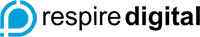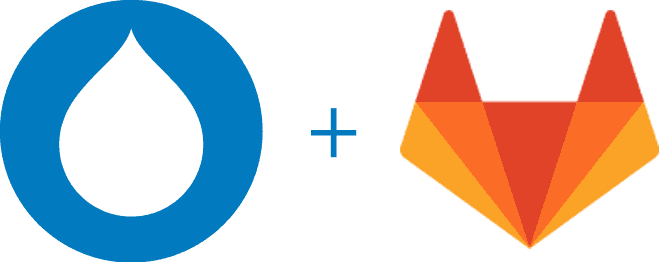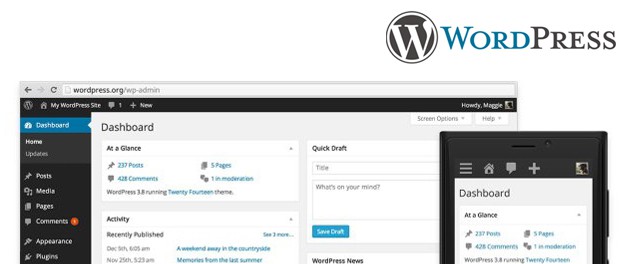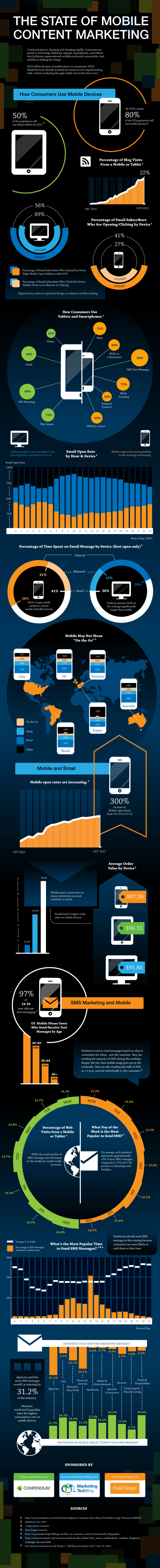WordPress is perhaps the most popular content management systems available to anyone who wants to give web page development a try. 30 percent of all websites are created using WordPress, and it’s not hard to imagine why.
WordPress 5.0 delivers a whole new experience to users whom of which do not use advanced editors like visual composer. However, if you are to update a theme, you may want to make sure you backup your files and as the new upgrade and features may break your existing website layout
New Block Editor
Prior to this update, it was possible to upload all types of media to your blog posts. Now, it’s still possible, but this update has made it easier than ever before.
The old way of plugging in content involved posting it into the visual section of the editor, moving it, bending it, and making it fit within the context of your content.
WordPress has streamlined this process with their block editor. Now, when you want to add something new to a blog post, you can select from a list of pre-made blocks that include text, quotes, audio, video, embedded clips, files, and more.
If you want to add something new, you can open a block in seconds and plug the content into the corresponding block. Instead of trying to make everything work, your content is streamlined and you can edit how everything looks in the context of each block.
This edition makes it easier for new blog owners to dive and make their own content with more than just text, even if they are unfamiliar with coding.
Developer Tools
Those who are coding experts may be worried that the simplified block editor may get in the way of their coding. We are here to tell you that the 5.0 update does not sacrifice the editing power of experienced coders.
If there’s a problem with the coding, the blocks allow you to pinpoint in what area the error resides, and you can go in, fix it in seconds, and get back to creating new original content. The block creation flows allow clients and content creators to work together to not just paint a picture, but execute plans easily by placing blocks and filling in the blanks.
Many people find that this method saves them time and allows them to get more done without backtracking and looking for errors.
New Theme
The theme is called Twenty Nineteen(https://make.wordpress.org/core/2018/10/16/introducingtwenty-
nineteen/). It comes out of the box with an elegant text-based designed that makes full use of all of the new editor tools. You don’t have to plug the new editor into the theme, which makes it the fastest way to create a brand spanking new blog (https://www.wpbeginner.com/start-a-wordpress-blog/), e-commerce shop, or non-profit in minutes. Twenty Nineteen comes ready to go with appropriate system fonts to ensure that when your site goes
live, it will have a quick loading time and can be edited and tweaked in no time.
You can adjust the fonts, add new images, change the designs and color scheme, all while checking out the star of the WP 5.0 show, the block editor.
Don’t Like Change?
The developers at WordPress understand that change isn’t for everyone. They released a new plugin at the same time as the new update called the Classic Editor plugin. This plugin makes it so that if you don’t want to use any of the new features, you can keep everything exactly the way it was prior to the 5.0 update by simply installing the plugin.
This is a great addition for those developers who need to take some time to adjust their website for the new update, or those who are currently using a slew of high-quality plugins (https://optinmonster.com/best-wordpress-plugins-to-grow-your-business/) that haven’t been updated for the new Bebo update yet.
Better yet, the WordPress team announced that they would support this Classic Editor plugin until 2021. This gives you plenty of time to learn the new editor, write new code, or wait for plugins you’re
currently using to update.
As of now, there have been no severe bugs noted with this update. If you’re ready to move on to the next big thing and learn why more people are using WordPress every day, you can install the Bebe update in just a few minutes.
For help with the newest version of wordpress or to upgrade your website, contact us today!